WebChatGPT
Supercharge ChatGPT, Gemini and Claude with In-depth search and 1-click prompts
Loved by 1.5M+ users
How it works
Add to browser
Easily add WebChatGPT to your browser.
Enable web access
Access real-time web data with ChatGPT, Gemini, and Claude.
Get smarter answers
Receive more accurate and comprehensive responses.
Key Features
In-depth search
Real-time, customizable in-depth search.
More comprehensive responses with explanations and examples.
See the original source for every answer.
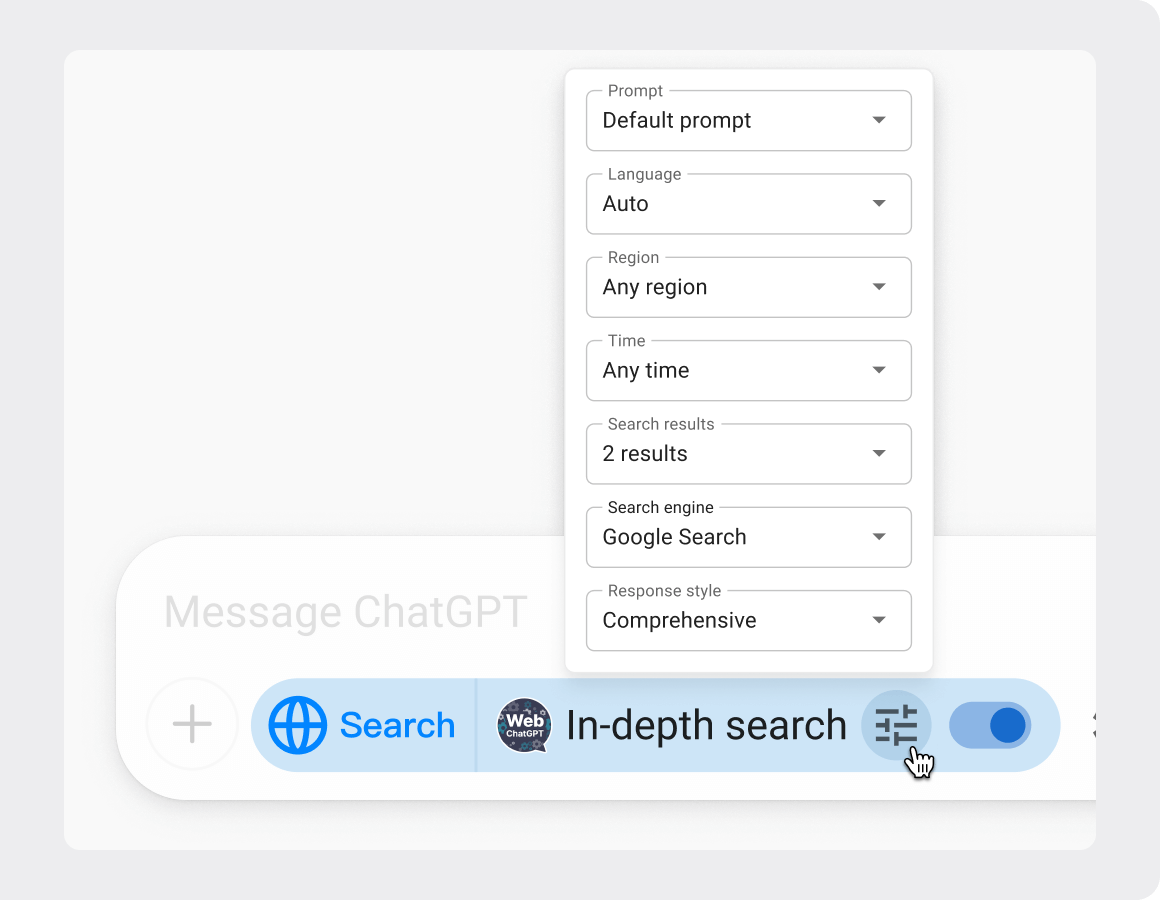
1-click prompts
Access 1-click prompt library for ChatGPT, Gemini, and Claude.
Run prompts that perform web searches and live crawling.
Manage your own prompts.
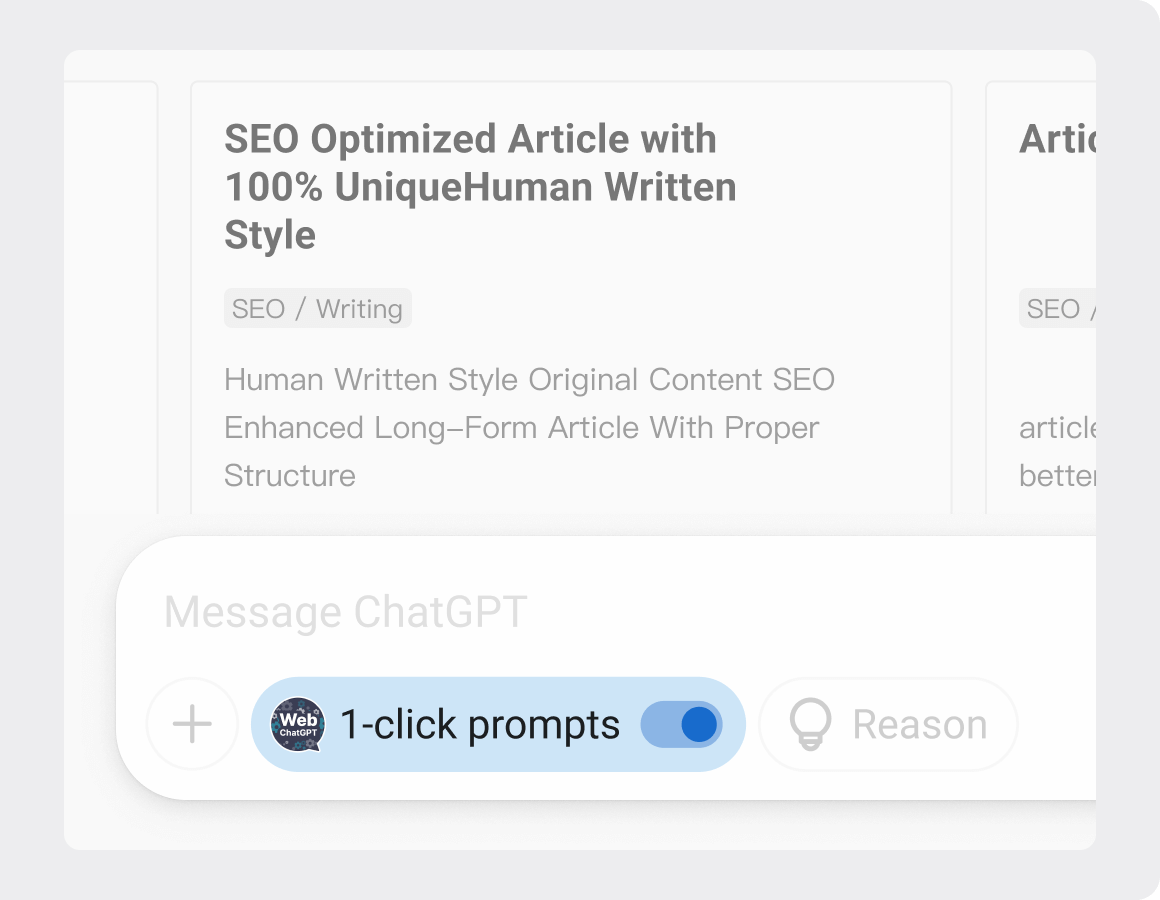
Search with AI
Get AI-powered search answers right beside your search results.
Powered by ChatGPT, Claude, Gemini, Bing AI.
Compatible with all popular search platforms.
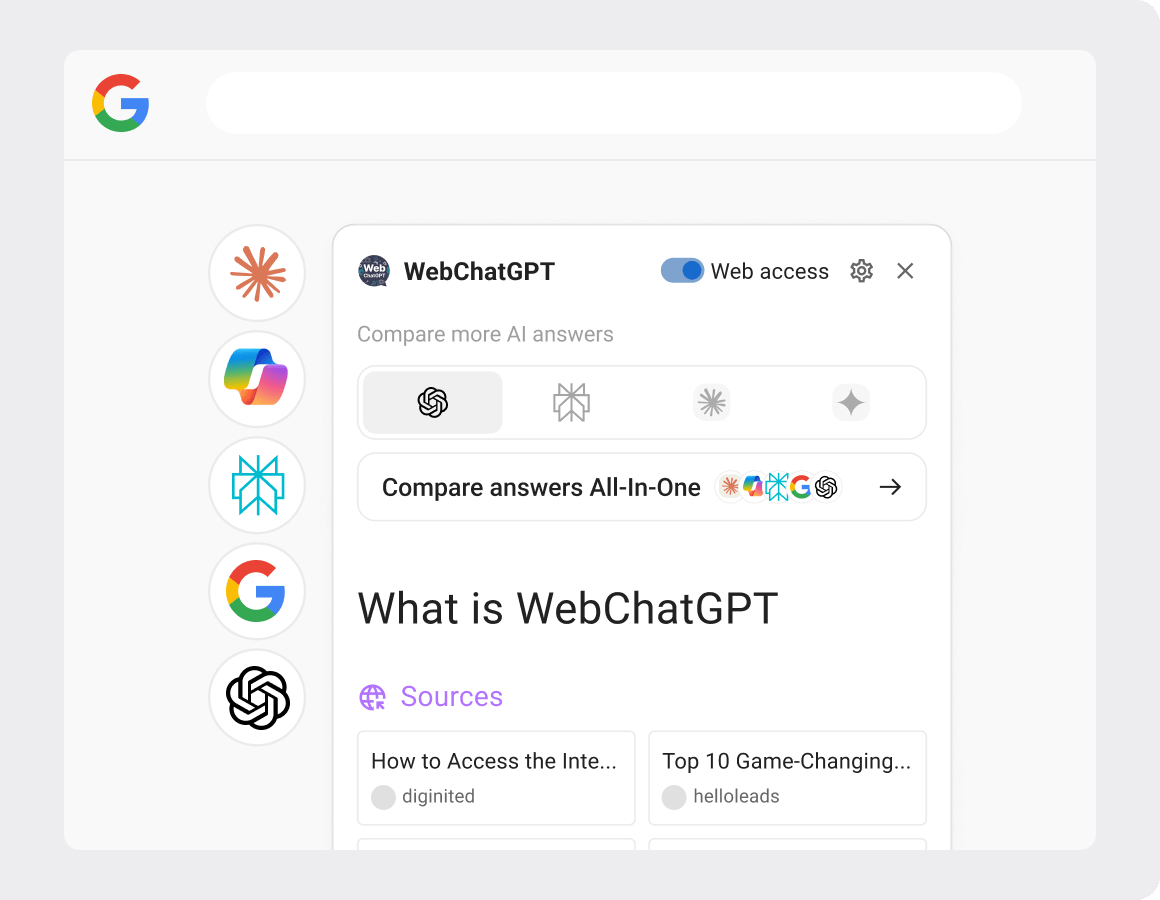
Get started with WebChatGPT
Add to Chrome — It's freeFAQs
Which search engine does the extension use?
The extension supports multiple search engines, including Google Search, Yahoo! Search, and six others.
Why is the extension asking for `access to all websites` permission?
The extension requires access to all websites because there is no backend server to process web requests, and everything happens locally in the browser. There are two modes: web searching using Google Search and Yahoo! Search, and extracting webpage text from URLs. Web searching requires access to Google Search and Yahoo! Search, while URL text extraction requires access to any website. This is why the access to all websites permission is required.
The extension does not work, the toolbar does not show up. What can I do?
Some other ChatGPT extensions are known to interfere with WebChatGPT. If you are experiencing issues with the toolbar not showing up, please try disabling any other ChatGPT extensions that you have installed and reloading the page. If you continue to experience issues, feel free to reach out to us on our Discord server or at hello@webchatgpt.app for assistance.
Can I use other search engines?
Yes, you can view and use all available search engines in the "In-depth Search" options section.
Does it work on mobile?
No, the extension currently only works in Chromium-based browsers and is not supported on mobile devices.
